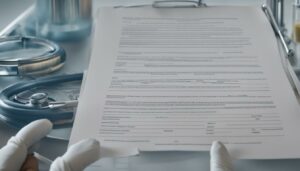Choosing the right legal software for your practice can be a daunting task, to say the least. With a plethora of options out there, it’s easy to feel overwhelmed. But fear not! In this article, we’ll walk you through the process of selecting the ideal software for your practice, keeping in mind factors such as functionality, compatibility, and user-friendliness. So, without further ado, let’s dive right in!
Understanding Your Needs
Assessing Your Practice’s Requirements
Before venturing into the world of legal software, it’s crucial to have a clear understanding of your practice’s specific needs. Consider the following:
- Size of your practice
- Types of cases you handle
- Workflow and collaboration requirements
- Budget constraints
Make a list of must-have features and nice-to-haves, and prioritize them accordingly.
Soliciting Input from Your Team
Don’t forget to involve your team in the decision-making process. After all, they’ll be using the software too! Gather feedback on:
- Current pain points
- Desired improvements
- Preferred features
Evaluating Legal Software Options
Key Features to Look For
Keep an eye out for these essential features when evaluating different software options:
- Case management capabilities
- Document automation and assembly
- Time tracking and billing
- Client communication tools
- Calendar and task management
- Secure file storage and sharing
Compatibility and Integration
Make sure the software you choose is compatible with your existing systems and can integrate seamlessly with other tools you use, such as:
- Email clients
- Accounting software
- E-signature tools
Ease of Use and Training
User-friendliness is key! Opt for software that’s intuitive and easy to navigate. Additionally, inquire about training resources and support provided by the software vendor.
Test Driving and Making a Decision
Taking Advantage of Free Trials
Most legal software providers offer free trials or demo versions. Make the most of them! Test out multiple options to see which one best meets your needs.
Comparing Costs and ROI
Weigh the costs of each software option against the potential return on investment. Keep in mind factors like:
- Subscription fees
- Setup and customization costs
- Training expenses
With this out of the way, let’s look at the 10 biggest law firm software solutions:
Top 10 Law Firm Software Solutions
Clio: A comprehensive cloud-based legal practice management software that offers case management, time tracking, billing, document management, and client communication tools.
MyCase: An all-in-one legal practice management solution with features such as case management, time and expense tracking, document storage, and secure client communication.
PracticePanther: A user-friendly legal software that includes case management, document automation, time tracking, billing, and client portal functionalities.
TimeSolv: A time tracking and billing software specifically designed for law firms, offering invoicing, expense tracking, and reporting features to streamline your practice’s financial management.
Rocket Matter: A cloud-based legal practice management software with robust case management, billing, and document management tools, as well as a secure client portal for communication and collaboration.
Smokeball: A comprehensive case management software that integrates with Microsoft Office and offers document automation, billing, and productivity tools, along with a mobile app for on-the-go access.
Zola Suite: An all-in-one practice management platform that includes case management, billing, document management, and CRM features, as well as an integrated email client for seamless communication.
CosmoLex: A cloud-based practice management software with built-in legal accounting features, ensuring compliance and accurate financial management for your law firm.
Legal Files: A case and matter management software with extensive document management capabilities, workflow automation, and reporting tools to help your practice stay organized and efficient.
AbacusLaw: A legal practice management software that offers case management, document automation, time and billing, and calendar management features, along with integration options for popular third-party tools.
Best Law Firm Software Solution by Size of Law Firm
We’ve compiled a list of our top three picks for small, medium, and large-sized law firms, based on the features, pricing, and scalability that these solutions offer. Let’s dive in!
Small-Sized Law Firms
1. Clio
Clio is a comprehensive, cloud-based legal practice management software that offers an impressive array of features, including case management, time tracking, billing, document management, and client communication tools. With its affordable pricing and easy-to-use interface, Clio is an excellent choice for small law firms looking to streamline their operations and improve efficiency.
2. MyCase
MyCase is an all-in-one legal practice management solution that provides case management, time and expense tracking, document storage, and secure client communication. Its user-friendly platform and competitive pricing make it a great option for small law firms that need a comprehensive and intuitive solution to manage their practice.
3. PracticePanther
PracticePanther offers a user-friendly legal software that includes case management, document automation, time tracking, billing, and client portal functionalities. Its affordable pricing and robust feature set make it a solid choice for small law firms looking to improve their workflow and client management.
Medium-Sized Law Firms
1. Zola Suite
Zola Suite is an all-in-one practice management platform that caters to the needs of medium-sized law firms with its robust case management, billing, document management, and CRM features. Its integrated email client allows for seamless communication, making it a great choice for law firms that require a more comprehensive solution.
2. Rocket Matter
Rocket Matter is a cloud-based legal practice management software that offers robust case management, billing, and document management tools. Its secure client portal enables effective communication and collaboration, making it an excellent option for medium-sized law firms seeking a feature-rich solution to manage their practice.
3. Smokeball
Smokeball is a comprehensive case management software that integrates with Microsoft Office and offers document automation, billing, and productivity tools. Its mobile app allows for on-the-go access, making it a popular choice among medium-sized law firms looking for a versatile and powerful solution.
Large-Sized Law Firms
1. AbacusLaw
AbacusLaw offers a legal practice management software that provides case management, document automation, time and billing, and calendar management features. Its integration options for popular third-party tools and customizable features make it an ideal choice for large law firms with more complex needs.
2. CosmoLex
CosmoLex is a cloud-based practice management software with built-in legal accounting features, ensuring compliance and accurate financial management for large law firms. Its comprehensive feature set and robust security measures make it a top choice for large practices seeking a reliable and all-encompassing solution.
3. Legal Files
Legal Files is a case and matter management software designed for large law firms with extensive document management capabilities, workflow automation, and reporting tools. Its ability to help large practices stay organized and efficient makes
Exploring the Benefits of Cloud-Based Solutions
As you navigate the sea of legal software options, you may come across both cloud-based and on-premises solutions. Cloud-based software is hosted on the provider’s servers and accessed via the internet, while on-premises software is installed directly on your office computers. The cloud-based route is worth considering for several reasons:
- Easy scalability: Cloud-based software can grow with your practice, allowing you to easily add or remove users as needed.
- Accessibility: Access your files and data from anywhere, as long as you have an internet connection.
- Lower upfront costs: Cloud-based solutions typically have lower initial costs, as they don’t require expensive hardware or extensive setup.
Staying Abreast of Industry Trends and Innovations
The legal software landscape is constantly evolving, with new features and capabilities emerging regularly. Keep your finger on the pulse of industry trends by attending conferences, joining online forums, and subscribing to newsletters. Staying informed will help you evaluate whether your chosen software continues to meet your practice’s needs and identify opportunities for improvement.
Prioritizing Data Privacy and Compliance
When selecting legal software, it’s essential to prioritize data privacy and compliance. Seek out solutions that comply with relevant regulations, such as GDPR or HIPAA, depending on your jurisdiction and practice area. Additionally, inquire about the software vendor’s data breach response plan and any available privacy certifications or accreditations.
The Role of Artificial Intelligence in Legal Software
Artificial intelligence (AI) is gradually making its way into the world of legal software, promising to revolutionize the way attorneys work. AI-powered tools can help automate tasks, such as document review, contract analysis, and legal research. While not every legal software option will include AI features, it’s worth considering whether these cutting-edge capabilities align with your practice’s goals and needs.
Seeking Out Peer Recommendations and Reviews
Finally, don’t underestimate the power of word-of-mouth! Consult your colleagues, seek out online reviews, and join professional groups to gather insights on the legal software options you’re considering. Hearing about others’ experiences can provide valuable context and help you make a more informed decision.
FAQs
How do I know if a legal software is secure? Look for encryption standards, regular security audits, and data backup policies.
Can I customize the software to fit my practice’s needs? Many legal software options offer customization features. Discuss your requirements with the software vendor.
How long does it take to implement new legal software? Implementation times vary, depending on the software’s complexity and your practice’s size.
Conclusion
Selecting the right legal software for your practice is no small feat, but with a clear understanding of your needs and a thorough evaluation of your options, you’ll be well on your way to making an informed decision. Remember to involve your team, test-drive multiple options, and compare costs and ROI to find the software that best supports your practice’s growth and success. Happy hunting!